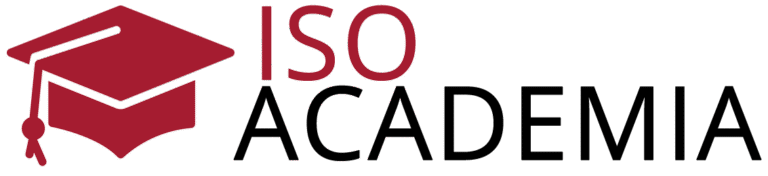Accessibility Statement
ISO ACADEMIA places great importance on making its website, information, and services accessible.
We invest significant effort and resources in implementing the necessary accessibility adjustments to ensure that people with disabilities can receive the same services provided to all our customers, independently and equally.
What is an Accessible Website?
An accessible website is one that allows people with disabilities to browse with the same level of efficiency and enjoyment as other users, using the system on which it operates and with the help of assistive technologies.
Website Accessibility Information
- This website complies with the requirements of the Equal Rights for Persons with Disabilities Regulations (Accessibility Adjustments for Service), 2013.
- Accessibility adjustments were made according to the Israeli Standard (IS 5568) for internet content accessibility at level AA and the international WCAG 2.0 guidelines.
- Tests were performed with the Chrome browser for maximum compatibility.
- The site provides a semantic structure for assistive technologies and supports keyboard navigation using the arrow keys, Enter, and Esc to exit menus and windows.
- The website is compatible with popular browsers and mobile devices.
- Documents or videos uploaded before October 2017 may not be fully accessible. If you encounter such a file, you may contact the accessibility coordinator and we will ensure the information is made accessible.
Partial Compliance for Third-Party Content
Some website pages rely on third-party content, and therefore we declare partial compliance with the accessibility standard for those pages.
Optimal Accessibility Compatibility
This website is best accessed using popular browsers such as Firefox, Edge, or Chrome, together with screen reader software such as NVDA.
Accessibility Tool – “Enable” Plugin
This website uses the Enable accessibility plugin, which helps make the site more accessible for people with disabilities.
User Guide for the Accessibility Menu:
- Button to adjust site and tag compatibility for assistive devices and technologies.
- Button to enable keyboard navigation between links.
- Button to disable flashing and/or moving elements on the screen.
- Button for black-and-white monochrome mode for colorblind users.
- Sepia (brown tint) button.
- High-contrast mode button.
- Black-and-yellow contrast button.
- Invert colors button.
- Button that highlights all headings on the site.
- Button that highlights all links on the site.
- Button that displays the alternative description of all images on hover.
- Button that permanently displays image descriptions.
- Button to disable readable font.
- Button to increase font size.
- Button to decrease font size.
- Button to zoom in entire display up to ~200%.
- Button to zoom out entire display to ~70%.
- Button to enlarge the mouse cursor.
- Button to enlarge the cursor and change its color to black.
- Reading mode button.
- Button to display the accessibility statement.
- Reset button to disable accessibility adjustments.
- Button to send accessibility feedback.
- Button to change the toolbar and statement language accordingly.
Keyboard Shortcuts for Accessibility Toolbar
- Esc: Open/close accessibility toolbar.
- Ctrl +: Increase text size.
- Ctrl –: Decrease text size.
- Ctrl 0: Reset text size to default.
- Space (SPACE): Scroll down the page.
Contact and Feedback
If accessibility difficulties are discovered while browsing, the website is committed to continued efforts to improve accessibility and enable use for the entire population, including people with disabilities.
The company also provides information in accessible formats upon request, free of charge, for people with disabilities.
If you encounter any accessibility issue or malfunction, please let us know and we will make every effort to provide a suitable solution as soon as possible.
Accessibility Coordinator Contact Information
Alon Cyment – CEO of the Company
📧 Email: aloncyment@gmail.com